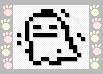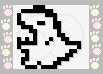Congratulations! You are the new owner of a Rakuraku Dinokun (Friendy Dinosaur?) - the lovely interactive dinosaur pet that needs your are and attention to grow up happy and healthy.
To activate your pet, remove the plastic tab at the side of the unit.

The LCD screen is the living place for your virtual pet. Press the LEFT and RIGHT keys to light up the icons around the outside of the screen. Press the ENTER key to perform the icon's action. These icons represent all the different activities that allow you to interact with your pet.
Your pet will alert you by beeping when he or she needs something. You should then check to see what your pet wants.
The game is over when your pet dies. He or she can die of old age or bad health if you do not take good care of him or her. Whether it goes to Heaven or Hell is random, so don't feel bad if it goes to hell.
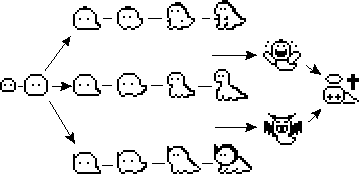
To switch on/off the sound while in the game mode, press and hold the LEFT and RIGHT keys at the same time for three seconds.
If the game is over or if you want to restart the game, press the reset button lightly. This button is found on the back of the unit
To insert new batteries, unscrew and remove the battery compartment cover found on the back of the unit. Remove existing batteries and insert two new AG13 button cell batteries. Be sure to align the '+' and '-' side of the batteries as before.
Rakuraku Dinokun needs your special care in order to row up to be healthy. You have to figure out
what your pet needs at different times. Use the
A RakuRaku Dinokun will beep when it needs something, so to see what it needs, choose the CHART function
Water: There are four glasses that should always be full when you check the status of your pet. If one is empty, choose the
WATER icon.
Food: Your pet will get hungry, so when it's status chart shows an empty bowl, you need to feed it. What your pet grows up to be depends
on what you feed it. You have a choice of carrots, apples, chicken, ice cream (also cheers it up, but will make him fat), noodles, or a hamburger.
Fed on a meat diet, it becomes a T-Rex, and will only eat meat. Fed on a Fruit/Vegetable diet, it will become a Brontosaurus, and will not eat meat. If fed noodles
and veggies, it becomes a Triceratops.
Lights: When your pet falls asleep, you need to turn off it's light. Select the LIGHT option, and then using the LEFT and RIGHT buttons, turn
the light on or off. It comes on automatically when it wakes up.
Pet: When your pet gets upset, comfort it by petting it.
Check: Checks the status of your pet
Play Games: Play Rock, Paper, Scissors with it to cheer it up. The object is to
let your pet win, so it becomes happy. (It's a sore loser!) HINT: It usually picks rock, so pick scissor for
an easier time. To select rock, paper, or scissors for yourself, use the LEFT and RIGHT keys.
Educate: If your pet is getting bad grades, educate it to make it move up a level. (One grade per time)
Bath: If your pet turns black, it's time for a bath.
Cool Off: Your pet likes to be in conditions of about 25oC. If the temperature drops, it will shiver.
If the temperature rises, it will become overheated.
Medical: If your pet collapses and appears to be in pain, choose this option
to give it a needle and cure it.
The Functions of a RakuRaku Dinokun